Active Learning Using Google Suites for Education to Promote 21st-Century Skills
Published in:
November 16–17, 2018
Stetson University
Miami, Florida
Abstract
Today’s teaching and learning require skills beyond simply obtaining and disseminating information. P21 Partnership for 21st-Century Learning (http://www.p21.org) indicates that there are essential learning and innovation skills necessary to navigate the complex world of the 21st century. These skills are creativity, critical thinking, communication, and collaboration, and are collectively called the “4Cs” (see Figure 1). At a small private university in Honolulu, Hawai’i, Google tools were used to foster the 4Cs to actively engage students with their projects, their peers, their instructors, and their communities.
Introduction
Active learning is often used at the Institute of Higher Education (IHE) in recent years to better engage students in learning. Prince (2004) defines active learning as “…any instructional method that engages students in the learning process. In short, active learning requires students to do meaningful learning activities and think about what they are doing” (p. 223). At a small private university in Hawai’i, an emphasis on appropriate, relevant, meaningful (ARM) technology integration was one way to reinforce active learning.
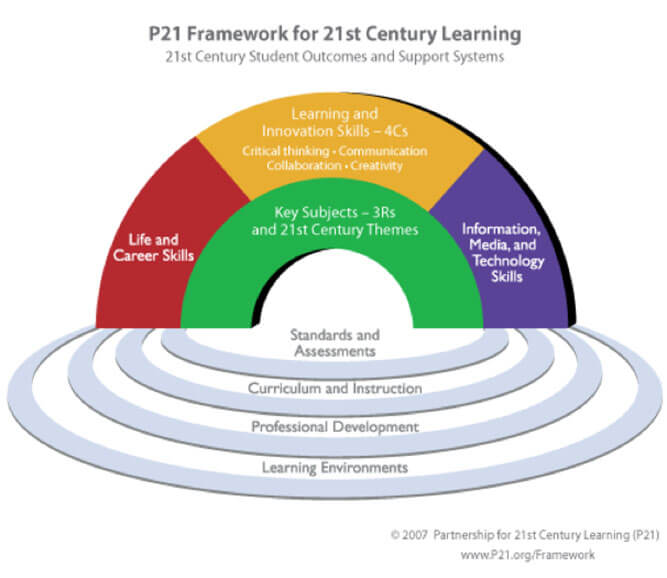
Developing the 4Cs of 21st-Century Skills Using Google for Education
Since the launch of Google Search in 1997, all things Google have grown into household names in education. In 2006, Google launched Google Apps for Education (GAFE) to help many schools, including IHE, to transform into Google Schools. GAFE is now called G Suite for Education or Google for Education. One of the strengths of Google is that it is constantly improving and innovating, but this also presents a challenge to many users, who need to be updated and trained on the continuous changes being made. However, there is a link between Google tools and the 4Cs of critical 21st-century skills. The collaborative nature of Google tools can be easily integrated into active learning. The following Google tools have been used to develop the 4Cs by actively engaging students at a small private university in Honolulu, Hawai’i.
Google+ Communities are groups that can be created around any subject to engage other users on the network who have an interest in the same subject (Brzozowski, Adams, & Chi, 2015). The communities can be made public or private, so participants feel safer sharing their thoughts and ideas. One way to actively engage students is by allowing them to communicate their reflections. By reflecting every week, students develop communication skills and are able to practice creativity and critical thinking as they try to solve challenging situations or help their classmates solve problems.
Google Docs is a free web-based word processing application in which documents can be created, edited, and stored online. Files can be accessed from any computer with an internet connection and are compatible with most presentation software and word processor applications (Lin & Yang, 2013). One of the underutilized features of Google Docs is the comments feature. In many of the courses at this small private university, students used the Google Docs comments feature to peer review each other’s papers before submission. Google Docs was also used for collaborating on projects. For example, students collaborated on researching various grant projects as a group on one document. There are also many useful add-ons in Google, such as Teacher Rubric, which helps create rubrics to assess papers, and ProQuest RefWorks, which assists with citation management. Google Docs and its associated tools helps students practice critical thinking and collaboration.
Google Sites is a website builder with which users can make their sites public or only visible to a limited audience. One of the great features of the new Google Sites is that when a new site is created, it is automatically added to Google Drive and also optimized for mobile users (https://gsuite.google.com/). Student teachers at the university in Honolulu used Google Sites to create their professional portfolios. They gathered their artifacts in one Google Drive folder and used them as evidence of achieving teacher performance standards. This tool helped students to develop organizational skills that required them to think critically.
Google Drive is a cloud-based storage service used to store, organize, and share documents (Quick & Choo, 2014). This tool is ideal for collaboration. Students can upload their assignments or projects to a class Drive folder that has been shared with everyone in the class. They can then collaborate on reviewing each other’s projects as they continue to complete them. One critical ingredient to this process is clearly communicating to the collaborators about their roles, duties, and deadlines.
The next example shows how Google Slides fosters visual communication skills and collaborative reflection.
Visual Communication and Collaborative Reflection Using Google Slide
The syllabus and course schedule are among the most important informational documents students receive; they provide an overview of the course and of the learning plans throughout the semester. The syllabus is a critical tool to communicate the nature of the journey students will embark on for the semester, and it sets the tone for the course (Posner & Rudnitsky, 1994). Instead of looking at the syllabus and course schedule as inevitable, required documents to be given to students on the first day of class, they can be reconceived and reformatted as cognitive maps of the learning content of the course. Maps are visual and can provide functionality, flexibility, and accessibility for a broad range of learners (Suh & Hargis, 2015). Based on previous surveys of students, the cognitive-map-integrated syllabus has been positively received and serves as a great learning tool for students to increase intrinsic motivation and critical thinking (Christenson, Reschly, & Wylie, 2012).
In order to enhance the interactive component of the visual course map, the author used Google Slides online to add a real-time component. Visual course maps not only engage students in learning content creatively, but also provide students an opportunity to participate in the planning of the course and to interact with information that is hyperlinked in the map. It is convenient for an instructor to make any necessary changes to the map based on the learning progress of students. Consequently, real-time visual course maps create flexibility in learning, which is at the core of increasing the effectiveness of learning (Figure 2).
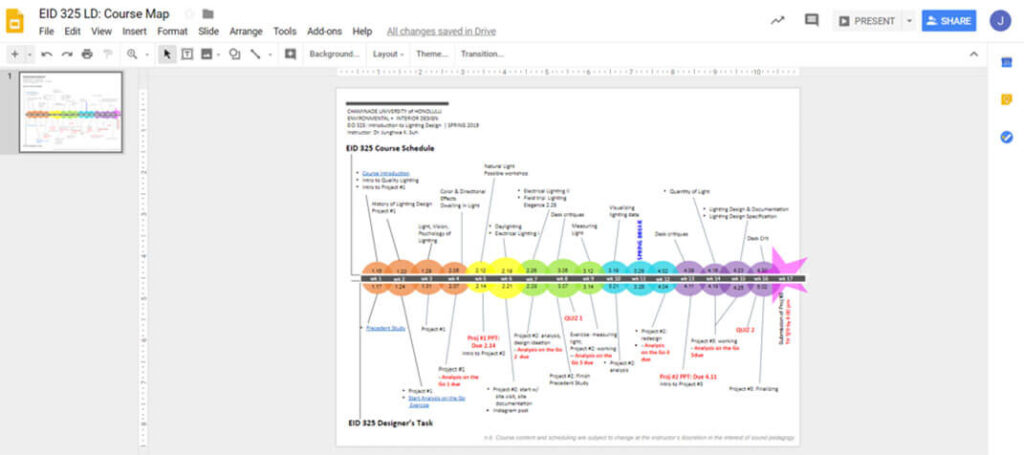
Since each component is hyperlinked, students can simply click on the learning topic to access a designated work folder or to visit websites and articles for them to read. They are also encouraged to add their own links for the class, so students can actively engage in the learning map. The system of hyperlinking unclutters the visual course map and encourages students to engage collaboratively in periodic reflection on their learning (Figure 3). They develop critical thinking by communicating their thoughts and learning reflections visually and verbally on this digital platform. The comment tool in Google Slides is also useful when an instructor or student needs to leave certain notes or remarks for everyone in the class. Instead of emailing the entire class, the messages can be directly placed on the map so that both students and instructor are clear on the topic of conversation. The addition of an interactive component to the visual course map allows students to engage in their learning and creates a positive learning experience for the students.
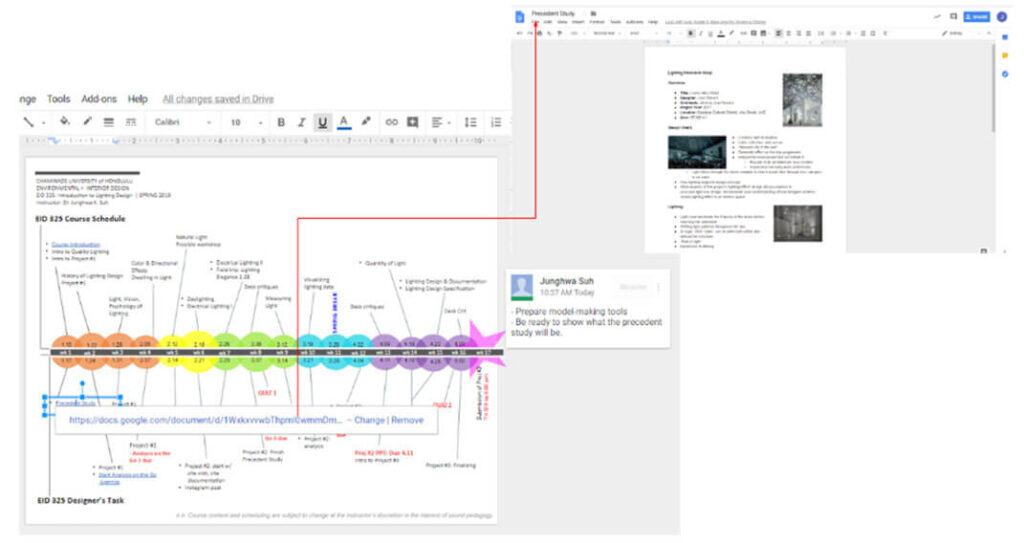
Conclusion
The university in Honolulu that implemented these digital tools serves underrepresented minorities, first-generation students, transfer students, commuters, veterans, and other students that contribute to classroom diversity. It is one of the university’s priorities to foster their 21st-century skills (i.e., the 4Cs) so that students are prepared for the workforce. One way to foster the 4Cs is through integrating Google for Education tools by actively engaging students. Students practice critical thinking, communication, collaboration, and creativity while using Google+ Communities to share their reflections; Google Docs to provide feedback using comments and rubric add-ons, and to manage citations using ProQuest RefWorks; Google Sites to create professional portfolios; and Google Drive to collaborate online.
Google Slides is also useful for visual communication and collaborative reflection by enabling instructors to create syllabi online in the form of interactive cognitive maps.
References
BatelleforKids. (n.d.). P21 partnership for 21st century learning: Frameworks and resources. Retrieved from http://www.battelleforkids.org
Brzozowski, M. J., Adams, P., & Chi, E. H. (2015). Google communities as plazas and topic boards. Paper presented at the Proceedings of the 33rd Annual Acm Conference on Human Factors in Computing Systems, 3779-3788.
Christenson, S., Reschly, A., & Wylie, C. (2012). Handbook of research on student engagement. New York: Springer-Verlag.
Google for Education. (n.d.). G Suites for education. Retrieved from https://edu.google.com/products
Lin, W., & Yang, S. C. (2013). Exploring the roles of google.doc and peer e-tutors in English writing. English Teaching: Practice and Critique, 12(1), 79-90.
Posner, G. J. & Rudnitsky, A.N. (1994). Course design: A guide to curriculum development for teachers. London: Longman.
Prince, M. (2004). Does active learning work? A review of the research. Journal of Engineering Education, 93(3), 223-231.
Quick, D., & Choo, K. R. (2014). Google drive: Forensic analysis of data remnants. Journal of Network and Computer Applications, 40, 179-193.
Suh, J. & Hargis, J. (2015). Visual and functional syllabus schedule: An infographic for learners. GLOKALDe, 1(4).
Spring 2019: Transforming Teaching Through Active Learning
